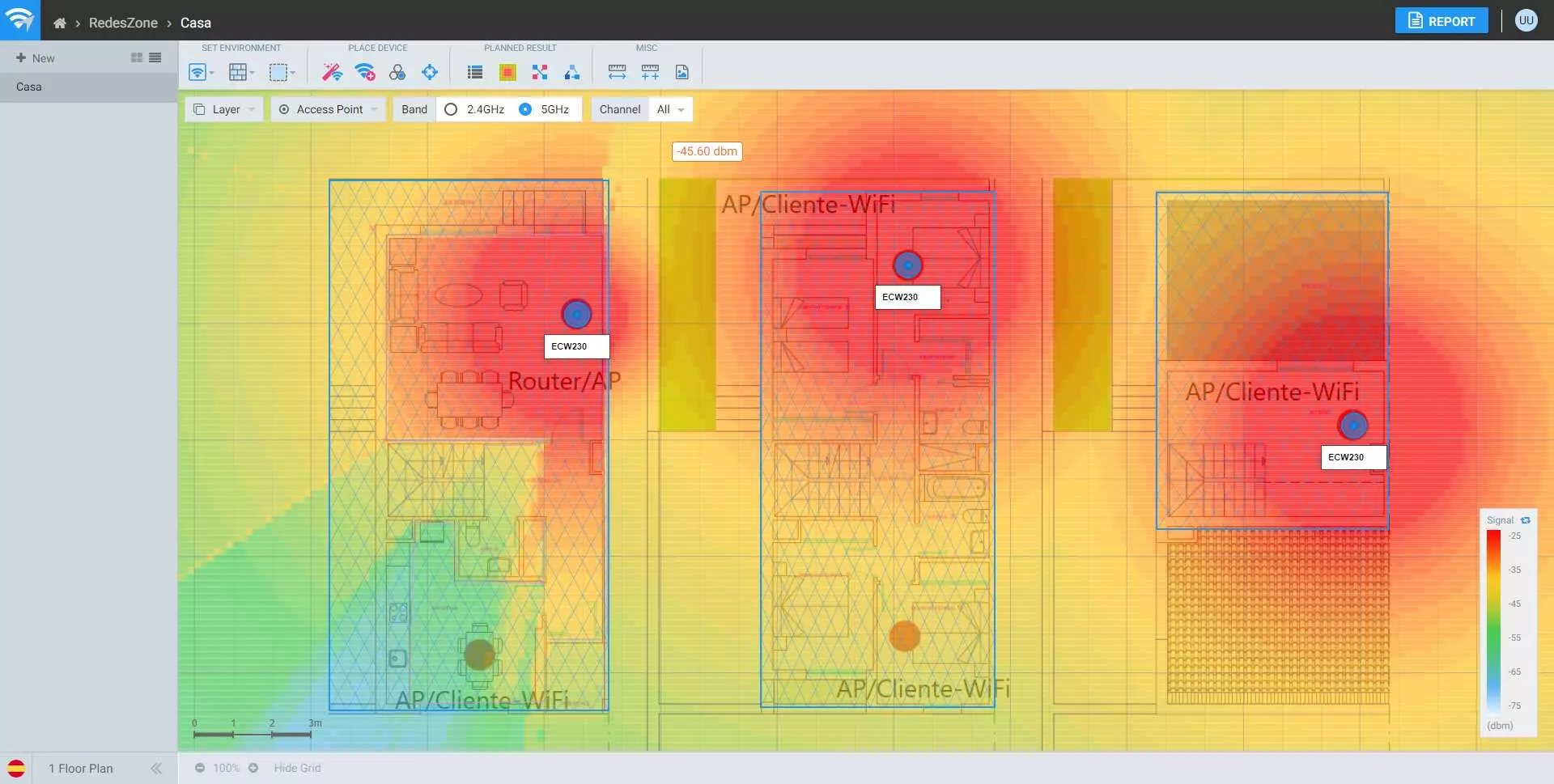What problems can I find when using Wi-Fi 6E in the 6GHz band

I don’t see 6GHz Wi-Fi
This is the most common error that we can find, when we configured a router with 5GHz band support, on many occasions it was necessary to wait up to 10 minutes to be able to see the wireless Wi-Fi. This is caused by using DFS (High Channels) channels and some routers include firmware that makes them wait this time before sending, other models have ZeroWait DFS and don’t have to wait that long. In the 6GHz band we don’t have to wait at any point before connecting, once the router starts up and wait a minute we should already see the wireless Wi-Fi in this new 6GHz band, with the corresponding SSID we have configured.
In the event that you cannot “see” the wireless Wi-Fi network, the first thing you should do is the following:
- Make sure you haven’t connected to this WiFi before and this is the first time.
- If you have already connected before and change the password, Windows will show you this Wi-Fi network at the end of the list of available Wi-Fi networks that you can connect to, because the network does not match what was previously configured. This behavior is completely normal.
If you are still having trouble seeing your wireless network, you should review the requirements for connecting to Wi-Fi networks on the 6GHz band. That is, check that you have a compatible WiFi card, that you have the latest drivers available, and also that the operating system you are using supports it, such as Windows 11.
In Wi-Fi 6E we have an option that allows us to activate PSC (Preferred Scan Channel) channels, this makes it easy for WiFi clients to locate WiFi networks in a few seconds, make sure this feature is activated and you have the following:
If this feature is disabled, you may have to wait more than 30 seconds for your Wi-Fi client to locate your wireless network and give you the option to connect. Therefore, the solution is to activate this feature and check again if you are already seeing the 6GHz wireless network.
When connecting I get an error
If you solved the previous error of not “seeing” the wireless network, and now you have an error when connecting, this can be due to several reasons:
- I made a mistake when entering my personal WPA3 password for the router, then it will return an error when connecting.
- There is some kind of problem with the drivers installed on the card.
- The WiFi card is damaged and cannot be connected.
The first case is very common, we cannot connect because we incorrectly entered the WPA3 personal password of the wireless network. If you have reviewed it and it still gives you an error, it would be a good choice to make a copy and paste to avoid any error in any code we have in the password.
In the second case, the solution is to go to the official Intel website and download the latest drivers available for our card. Simply by downloading drivers and executing the .exe file. We will already install the latest drivers in our system. If you already have the latest drivers and have problems, it would be a good idea to roll back the drivers, in which case we will have to download the previous version of the drivers and force manual installation in Windows from Device Manager.
Finally, although this failure is not “normal,” it is possible that you purchased a damaged or problematic Wi-Fi card. What you can do is buy another unit or do a cross test, and install the WiFi card in another computer to rule out a problem with the computer or the Wi-Fi card.
I can’t use WPA2 or leave it without a key
One of the mandatory requirements of the new Wi-Fi 6E standard is that it is absolutely necessary for the wireless network to use OWE (Enhanced Open) to have only data encryption authentication, or to use WPA3-Personal to obtain authentication and data encryption. data. This new standard does not support any other settings such as leaving the network keyless (open) or using WPA.
If you try to use WPA2 or leave the network open because your Wi-Fi client doesn’t support OWE or WPA3, we have bad news for you, which is that your card is not compatible with the new Wi-Fi 6E standard, as it is a mandatory requirement rather than optional for this standard. Therefore, you will have to change the model of the Wi-Fi card to be able to connect.
I have little coverage in this band
Although poor coverage in this frequency range is not a “mistake” in itself, it can still be a problem. At RedesZone, we’ve verified that coverage of this frequency band, in both low channels and high channels, is very similar to the 5GHz band we’ve been using for many years. Although this 6GHz frequency band is new and we don’t have any Wi-Fi routers or access points broadcasting here, we must keep in mind that we are using very high frequency bands and therefore, the obstacles we encounter at home will assume a significant drop in coverage wireless.
If you see that in your case you get better coverage with the 2.4GHz band compared to the 6GHz band, you should know that this is quite normal, because the first band uses lower frequencies compared to the new band, so in principle it is able to break through better and the signal is less attenuated.
I have a WiFi outage
In the event of a wireless network outage, the first thing we should do is check whether we have these cuts with good Wi-Fi coverage or whether the coverage is too low. If the coverage is high or we are close to the router (in the same room) and we have discounts, this is not normal, so tests must be done to find out what is happening.
The first test that you should do is to check if it is only our computer or if the cuts happen on all devices. In case it is on our computer only, we have to check our WiFi card and drivers as well as our operating system in case of any malware or any conflicting configuration. If this happens on all connected devices, then it is clear that the problem is with the WiFi router or access point, you will have to check the comments on the forums where other users are posting these problems as well, because in this case it could be a firmware issue (firmware error ) or a hardware problem in your unit or entire set of equipment.
As you’ve seen, if you’re going to use the new Wi-Fi 6E standard, we can find ourselves running into a slew of issues, but the vast majority of them have a solution, so you don’t have to worry. If you are already using this new standard and have problems, you can leave us a comment about your problem and we will try to help you solve your problems.

Subtly charming zombie buff. Amateur analyst. Proud tvaholic. Beer fanatic. Web expert. Evil troublemaker. Passionate internet maven. Gamer. Food evangelist.