Some users They have problems To use various apps on Android phones: apps like Gmail, Google, Outlook, Paypal, or anyone viewing web content They close on their ownWithout explanation or warning.
The bug doesn’t seem to affect all Android phones in a huge way like Gboard bug a few years ago, But it seems to affect All kinds of applications On all types of cell phones. Fortunately, there appears to be Simple solution Makes the applications run again.
Blame System WebView
To users’ suspicions, a bug in an Android component that many apps use has caused many apps to close on their own or behave incorrectly. The exact causes haven’t yet emerged, but everything seems to indicate that the problem is there Problem with Android System WebView.
The Android System Webview acts as a link between the browser and the applications, allowing the application to display content from the Internet without having to implement the entire browser logic again. It’s a very practical idea that minimizes the size and complexity of apps, although what happens today can happen in return: When you have a problem, It affects all applications that use the system’s WebViewAnd that there are many.
The good news is that since the bug appears you can go. Many users and so on Samsung Technical Support recommend Uninstall Android WebView updates And restart the phone. After doing that, the apps affected by this error should be running again.
To uninstall updates from Android System WebView you have to Follow a few simple steps. The first of them is to enter Android Settings and click on Applications. The process can vary from layer to layer, although you generally need to use the ⋮ menu for selection View system apps It should now appear in the list of apps.
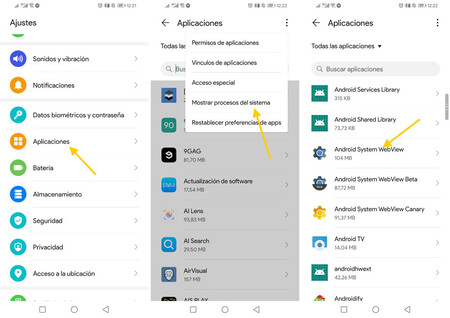 Menus may vary by class. When in doubt, use the search engine on top of the Android settings
Menus may vary by class. When in doubt, use the search engine on top of the Android settings When you touch the app, a page with information about it will be displayed, including its version and buttons to stop or disable its implementation (which is sometimes unavailable). Press the menu button and select Uninstall updates. When you do this, you will be prompted for sure.
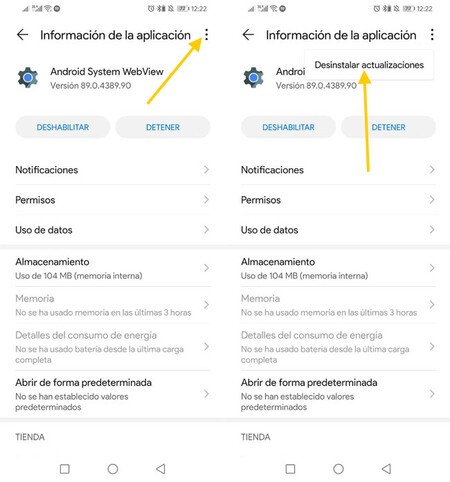
And the Android system webview appears to be disabledThen, you will not be able to uninstall updates. This happens because Android does not use this WebView, But one Google Chrome browser or another browser. We tell you How to fix it is in this article.
This will uninstall all Android System WebView updates, including the last one causing all issues. You will revert to the preinstalled WebView for Android version of the latest firmware for your mobile phone, and Everything should work as before.
Google It has been reported You already fixed the bug in the latest system WebView update and Google Chrome, so another way to fix it is to go to Google Play and find and install updates for both WebView and Google Chrome.

Subtly charming zombie buff. Amateur analyst. Proud tvaholic. Beer fanatic. Web expert. Evil troublemaker. Passionate internet maven. Gamer. Food evangelist.

