edge It is the standard browser for Windows 10 and will also be pre-set in Windows 11. On the other hand, would you like someone else browser Like using Chrome or Firefox as your standard browser, this can be noticeably more complicated with Windows 11.
This is the current state in Windows 10
In the past, programs could save themselves as standard programs during installation. This job Microsoft It was deleted with Windows 10. But that’s a good thing, because programs can’t make themselves the standard without being asked.
If you are currently installing Chrome or Firefox and starting it for the first time, both browsers will ask if they should not be your default browser. If you confirm the message, you end up in Settings. Here you can switch from Edge to the browser of your choice in two clicks. two clicks? Yes, before switching, Windows asks again if you want to give Edge a chance.
Windows 11: 33 clicks to the new standard browser
This direct connection in system settings no longer works under Windows 11. Instead, you end up on a general page and first find the browser you want from a long list of all the programs on your PC. However, it may also be due to the beta version. The final version may lead you directly to the correct entry.
Once you find the browser you want, you must decide which program to use to open it for each individual file type. Not only is this cumbersome, but in Chrome’s case it requires 33 clicks, with Windows asking you at every point if you want to give Microsoft Edge another chance.
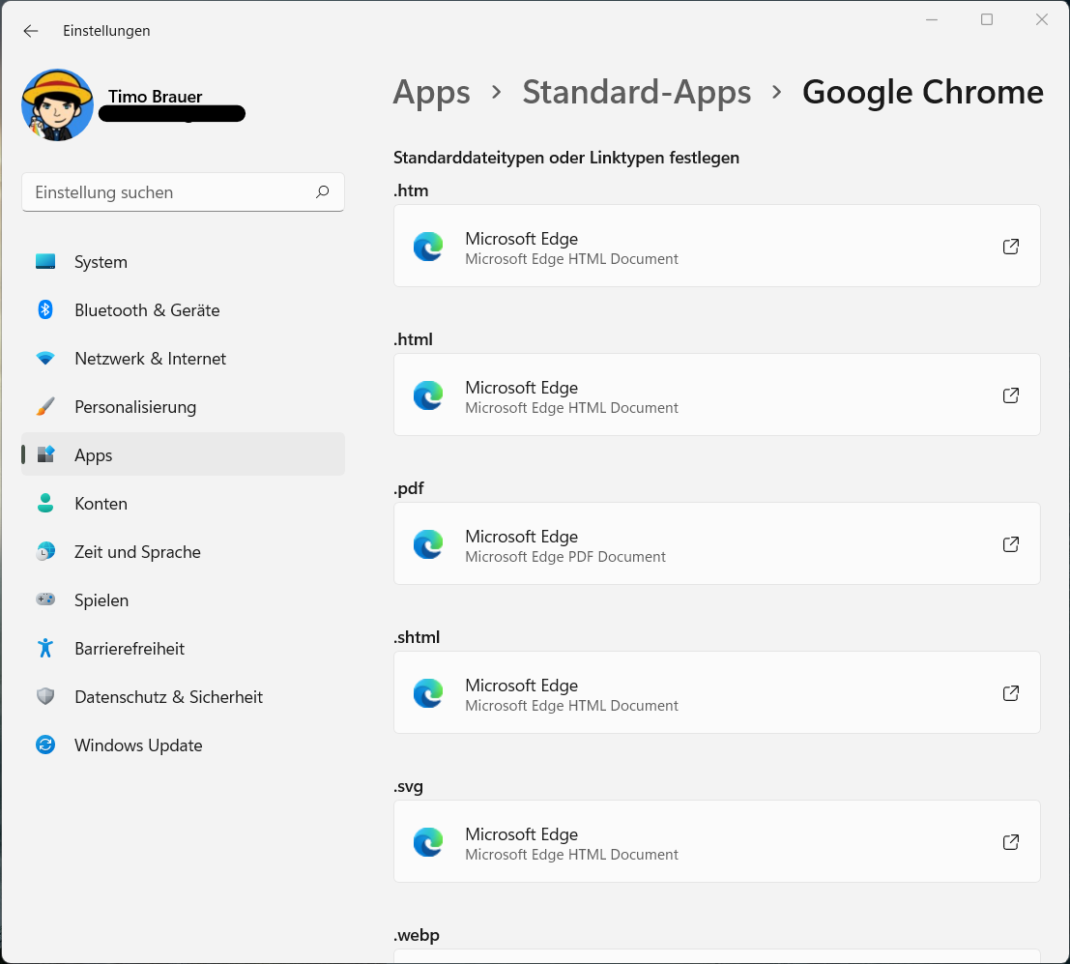
Pros and cons of the new job
Even if this change in Windows 11 looks cumbersome and annoying on the part of the user at first glance, it is actually a good thing for professionals. For the first time, the appropriate standard program for each file type can be determined in an accurate manner. For a simple user who just wants to surf the Internet using Chrome or Firefox browser, this is an unnecessary obstacle. Hopefully, until the final release, Microsoft will still be able to switch all types of files at the same time. This would then help all users.
And Microsoft can save itself from the constant begging to give Edge another chance. Edge has become a really good browser – for regular people and power users. But complicating this unnecessarily, if the user has already installed Chrome or Firefox… Microsoft doesn’t really need that.
→ Windows 11 introduced: Microsoft’s new operating system looks very elegant

Subtly charming zombie buff. Amateur analyst. Proud tvaholic. Beer fanatic. Web expert. Evil troublemaker. Passionate internet maven. Gamer. Food evangelist.

